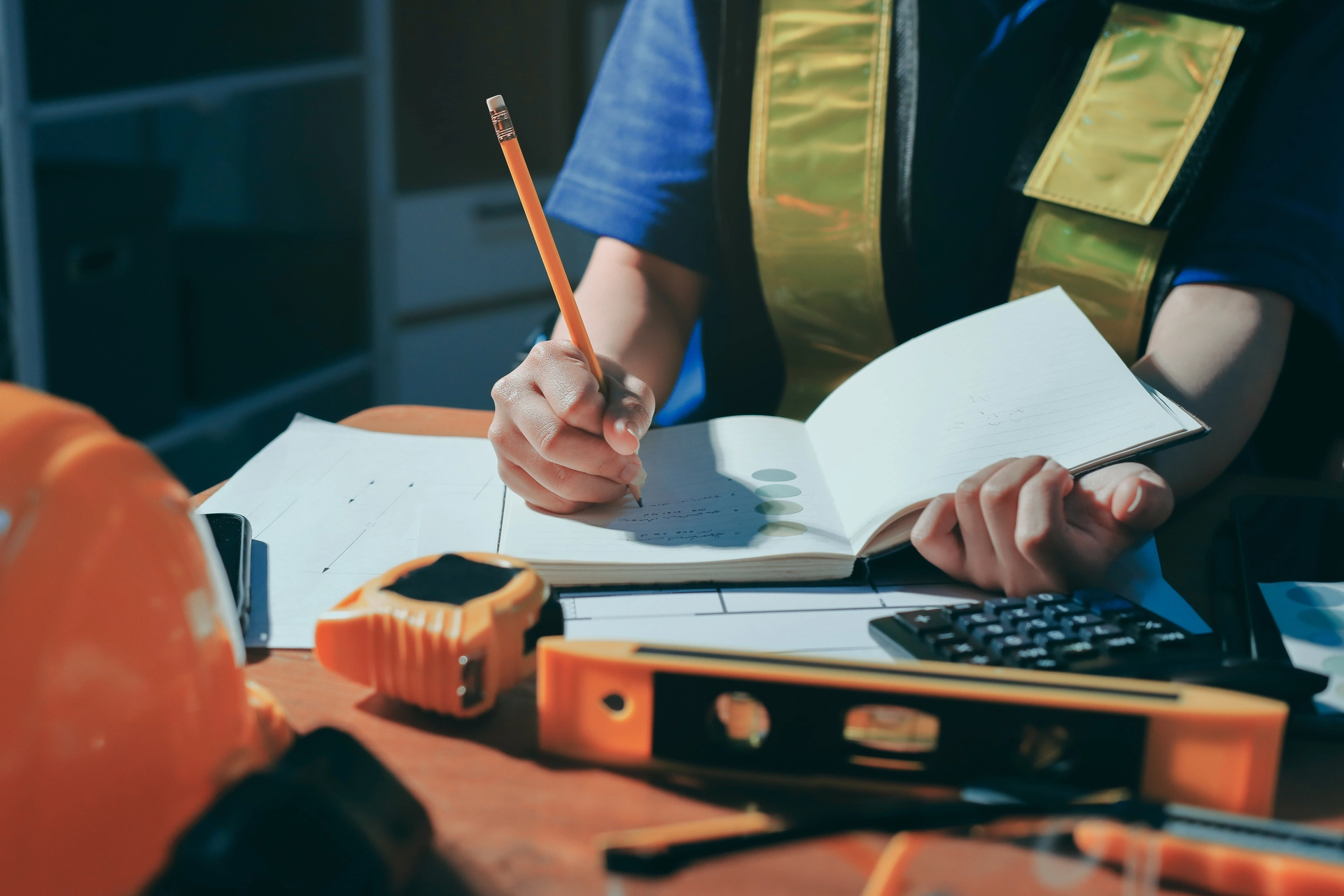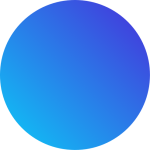Running a business is full of time-consuming tasks, but you can ensure that each one gets done as quickly and efficiently as possible with a few simple systems. In this guide, we’ll show you how to create three such plans for your business: one for collecting information, another for entering that information into accounting software, and another for keeping track of essential details like invoices and receipts. With these time-saving systems in place, you’ll be able to get more done faster than ever before!
Step 1: Create a system for collecting information quickly.
The first step in creating a time-saving system for your business is to create a method for collecting information quickly. You can do this using a spreadsheet or template, which will help you keep track of essential data and make it easier to manage from customers or suppliers.
Suppose you’re collecting data from multiple sources (for example, customers and suppliers). In that case, you must have an organized way of organizing all of the information in one place so that it’s easy for everyone involved with the process—customers, suppliers, and employees alike—to understand what they need at any given moment.
Step 2: Create a system for entering the information into your accounting software.
If you use a time-saving system, all transactions must be entered the same way. This allows them to be quickly sorted and searched by their type, which makes it easier for you and your employees to find what they’re looking for.
For example, if one of your customers uses credit cards to pay for their purchases and another uses cash, those accounts should be separate so that both parties can easily use the information. You also want each person using this system to have an easy way of finding receipts or invoices—that way, there’s less confusion over where they belong! And finally…
…you need a consistent naming convention across everything! For example: “Customer A” should always refer specifically toward Customer A, not just some random customer who happens not to have been referred yet (and therefore might get confused).
Step 3: Use spreadsheets to keep track of important information that needs to be updated often.
Use a spreadsheet to ensure you’re always on top of important information. For example, if you have employees who need to know their hours in advance (like the time and date for when they’ll be working), it would be helpful to have that information as part of your payroll process. Or certain employees are expected to perform specific shifts or days every week.
Keeping track of these things in spreadsheets can help ensure everyone knows what’s needed at any given time.
It’s also good practice to keep track of all other relevant data points—such as payment dates or how vendors are paid—for everyone involved with your business to know where everything stands at any given moment.
A time-saving system will help you run your business better and faster. Time is money, so it’s essential to have a strategy for collecting information quickly. You should also ensure that all the important information that needs to be updated often is entered into your accounting software as soon as possible.
A spreadsheet can be used in several ways:
- To track expenses related to a specific project or client (for example, if there are invoices related to an advertising campaign).
- As a quick way of entering data into accounting software.
Conclusion
These three steps will help you create a time-saving system for your business. You can use the information you collect to make decisions quickly and efficiently while keeping track of essential data that needs updating regularly. The key is to organize everything so you can access it whenever required.
If you need extra help creating a more systematic accounting process, you can always contact us at https://www.tradiesadvantage.com.au/.
Please Note: Many of the comments in this publication are general in nature and anyone intending to apply the information to practical circumstances should seek professional advice to independently verify their interpretation and the information’s applicability to their particular circumstances.